Introduction
> Importance of a well-designed gaming desk in creating an immersive gaming experience
>Growing popularity of L-shaped gaming desks among gamers
>Purpose of the ultimate guide to provide detailed information for choosing the perfect L-shaped gaming desk
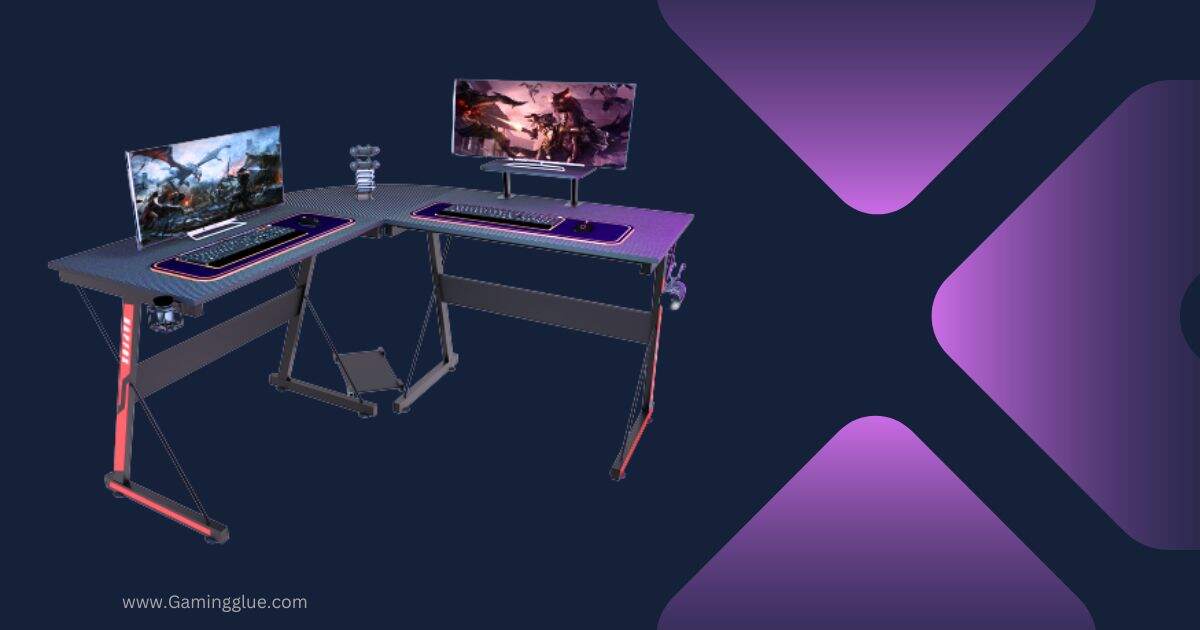
I. Benefits of L-Shaped Gaming Desks
1.Ample Workspace: One of the primary advantages of an L-shaped gaming desk is the significant amount of workspace it provides. The L-shape configuration offers a larger surface area compared to traditional rectangular desks. This extra space allows you to spread out your gaming peripherals, including multiple monitors, keyboards, mice, gaming controllers, speakers, and other accessories. With ample room to accommodate all your equipment, you can create a clutter-free and organized gaming area.
2. Multitasking Capabilities: The L-shaped design of the desk lends itself well to multitasking. You can dedicate one side of the desk to gaming activities while utilizing the other side for other tasks such as studying, working, or streaming. This versatility enables you to have a dedicated gaming area while still having space for other activities, optimizing your gaming setup’s functionality and making the most efficient use of your available space.
3. Ergonomics and Comfort: Comfort is crucial during long gaming sessions, and an L-shaped gaming desk can contribute to better ergonomics. The extended surface area allows you to position your gaming peripherals in an ergonomic manner. You can adjust the placement of your keyboard, mouse, and monitor to maintain a comfortable and healthy posture. This reduces the risk of strain, fatigue, and repetitive stress injuries, enabling you to game for extended periods without discomfort.
4. Efficient Cable Management: Cable management is essential for maintaining a clean and organized gaming setup. The L-shaped design of the desk provides more surface area for managing and concealing cables effectively. You can route the cables along the desk’s edges, tuck them away in cable management trays or grommet holes, or use cable sleeves and clips to keep them neatly organized. Proper cable management not only enhances the aesthetic appeal of your gaming area but also reduces the risk of tripping hazards and accidental cable disconnections.
5. Storage and Organization: Gaming requires various accessories and equipment, and an L-shaped gaming desk often incorporates storage and organization options. It may feature shelves, drawers, compartments, or even dedicated storage spaces for headphones, controllers, game discs, or other gaming essentials. These storage solutions help keep your gaming area tidy and free from clutter, ensuring that everything has its designated place within arm’s reach.
6. Aesthetics and Customization: In addition to functionality, L-shaped gaming desks offer aesthetic appeal and customization possibilities. They come in a wide range of designs, finishes, and materials, allowing you to choose a desk that suits your personal style and gaming room aesthetics. Whether you prefer a sleek and modern look, a minimalist design, or a more elaborate and gaming-themed desk, there’s an L-shaped option available to match your preferences. Customization options may include LED lighting, adjustable height features, or additional accessories that enhance both the appearance and functionality of the desk.
II. Factors to Consider When Choosing an L-Shaped Gaming Desk

When choosing an L-shaped gaming desk, several factors should be taken into consideration to ensure that it meets your needs and provides a comfortable and functional gaming experience. Let’s explore these factors in detail:
1.Size and Dimensions: The size and dimensions of the desk are crucial considerations. Measure the available space in your gaming area to determine the maximum dimensions the desk can have. Consider the length and width of the desk to ensure it fits comfortably in the designated area. Additionally, think about the height of the desk and whether it can be adjusted to accommodate your preferred sitting or standing position.
2. Material and Build Quality: Look for a desk that is made from sturdy and durable materials. Common options include wood, metal, or a combination of both. The desk should be able to support the weight of your gaming equipment without wobbling or bending. Pay attention to the build quality, as a well-constructed desk will ensure stability and longevity.
3. Ergonomics and Comfort: Gaming sessions can be lengthy, so it’s important to choose a desk that promotes ergonomic comfort. Consider the desk’s shape and configuration to determine if it allows for a natural and comfortable gaming posture. Look for features such as an adjustable keyboard tray or a wrist rest that can provide additional support and reduce strain on your wrists and arms.
4. Cable Management: Proper cable management is essential for maintaining a clean and organized gaming setup. Look for desks that offer cable routing options, such as grommet holes or cable management trays, to keep your cables organized and out of the way. Having easy access to power outlets and network connections is also important to ensure a hassle-free gaming experience.
5. Storage and Organization: Consider the storage and organization options provided by the desk. Look for features like shelves, drawers, or compartments that can accommodate your gaming peripherals, accessories, and other items. Having designated storage spaces will help keep your gaming area clutter-free and organized.
6. Style and Aesthetics: The style and aesthetics of the desk can play a role in creating an immersive and visually appealing gaming environment. Consider the design, finish, and color options available to choose a desk that complements your gaming setup and personal preferences. Some desks also offer customization possibilities, allowing you to personalize the desk to match your desired theme or color scheme.
7. Budget Considerations: Determine your budget range before starting your search for an L-shaped gaming desk. Consider the value for money and cost-effectiveness of each option. While it’s important to invest in a desk that meets your needs, it’s also essential to find a balance between features and price to ensure that it aligns with your budget.
By considering these factors, you can make an informed decision when choosing an L-shaped gaming desk that provides the right combination of size, material, ergonomics, cable management, storage, style, and affordability. Remember to prioritize your specific gaming requirements and preferences to find the perfect desk for your gaming setup.
III. Styles and Designs of L-Shaped Gaming Desks

Due to their practical design and ergonomic advantages, L-shaped gaming workstations have become quite popular among gamers. These desks provide enough room for several monitors, gaming gear, and a relaxing gaming setting that improves the whole gaming experience. Let’s examine the various L-shaped gaming desk designs and styles that are available to meet the various demands and tastes of gamers.
Modern Minimalist:
Modern minimalist L-shaped gaming desks have smooth surfaces, clean lines, and a minimalist look. These desks frequently have a glass or laminate tops in addition to a simple metal or high-quality engineered wood structure. A clutter-free gaming environment is guaranteed by the simple design, which also maintains a contemporary and fashionable appearance.
Industrial:
Industrial-style L-shaped gaming desks combine functionality with a rugged, industrial aesthetic. These desks often feature a sturdy metal frame with exposed bolts and a distressed wood or reclaimed wood tabletop. The industrial design adds a touch of edginess and character to the gaming space, making it a popular choice for gamers who prefer a more raw and industrial vibe.
Gaming-specific Features:
Some L-shaped gaming desks are specifically designed to cater to the unique needs of gamers. These desks often include features like built-in cable management systems, headphone hooks, cup holders, and storage compartments for controllers and other gaming accessories. They may also have adjustable height options to accommodate different gaming setups and provide ergonomic benefits.
Gaming sets with RGB lighting have become standard, and L-shaped gaming tables are no exception. To provide an immersive gaming environment, many workstations have built-in RGB lighting strips or adjustable lighting options. Gaming devices like keyboards and mouse can be synchronised with RGB lights to create a seamless and beautiful gaming experience.
Multi-tiered Design:
Some L-shaped gaming tables have a multi-tiered design to make the most of the space that is available. These workstations frequently include higher monitor platforms, giving gamers the best viewing angles while freeing up critical desk space for additional gaming gear. A gaming PC or console can be placed comfortably on the lower layer, ensuring simple access and effective cable management.
Customization Options:
Many L-shaped gaming desks offer customization options, allowing gamers to tailor the desk to their specific needs. These options may include choosing the size, color, material, and additional features of the desk. Customization allows gamers to create a personalized gaming setup that suits their style and preferences.
When choosing an L-shaped gaming desk, it’s essential to consider factors such as the size of your gaming space, the number of monitors you plan to use, and your storage requirements. Additionally, prioritize ergonomic features like adjustable height and comfortable seating positions to ensure long gaming sessions are enjoyable and reduce the risk of discomfort or injury.
IV. Reviews and Recommendations of L-Shaped Gaming Desks

When it comes to selecting the right L-shaped gaming desk, it’s essential to consider various factors such as build quality, ergonomics, functionality, and overall user experience. To help you make an informed decision, here are a few reviews and recommendations of L-shaped gaming desks that have received positive feedback from gamers:

The Arozzi Arena Gaming Desk is a popular choice among gamers for its spacious design and gaming-focused features.It offers a large surface area, allowing gamers to set up multiple monitors, keyboards, and other accessories comfortably. The desk also features a custom mouse pad surface that covers the entire tabletop, providing a smooth and consistent surface for mouse movement. Additionally, it has a cable management system to keep wires organized and out of sight. Overall, the Arozzi Arena Gaming Desk is highly regarded for its sturdy build quality and functional design.
Walker Edison Soreno Modern 3-Piece Corner Desk:

An affordable option with a sleek and stylish appearance is the Walker Edison Soreno Modern 3-Piece Corner Desk. For durability and a sleek appearance, it boasts a steel frame and tempered glass tabletop. The desk has a sliding keyboard tray and separate CPU stand that can be placed on either side, allowing for flexible arrangement. The L-shaped design maximises space usage while providing plenty of room for gaming essentials. It offers exceptional value for the money and is perfect for casual or budget-conscious gamers despite lacking a few gaming-specific features.
Tribesigns Modern L-Shaped Desk:

The Tribesigns Modern L-Shaped Desk is a versatile option that combines functionality with a minimalist design. It features a spacious desktop made of high-quality particleboard and a sturdy metal frame. The desk offers plenty of legroom and a wide surface area for gaming setups. It also includes a CPU stand and a removable shelf for added storage convenience. The Tribesigns Modern L-Shaped Desk is praised for its easy assembly process and overall stability.
Eureka Ergonomic L-Shaped Gaming Desk:

For gamers seeking a desk that prioritizes ergonomics, the Eureka Ergonomic L-Shaped Gaming Desk is worth considering. This desk offers a height-adjustable feature, allowing you to customize the desk’s height to your preference. It provides a spacious surface area for multiple monitors and accessories and includes a built-in cable management system to keep your gaming setup organized. The Eureka Ergonomic L-Shaped Gaming Desk is highly regarded for its solid construction, ergonomic design, and attention to detail.
DXRacer GD/1000/N Series Gaming Desk:

The DXRacer GD/1000/N Series Gaming Desk is designed specifically with gamers in mind. It features a carbon fiber-textured desktop with a curved front edge, providing a comfortable and immersive gaming experience. The desk includes a cable management system and a cup holder, allowing for a clean and organized setup. The sturdy steel frame ensures stability, and the adjustable leveling feet cater to uneven surfaces. While it may be pricier than other options, the DXRacer GD/1000/N Series Gaming Desk offers premium quality and a gaming-centric design.
Keep in mind that your own needs and tastes will eventually determine the best L-shaped gaming desk. When making a decision, take into account aspects like the available space, the budget, ergonomic features, and desired aesthetics. Finding the ideal workstation for your gaming setup might be aided by reading user reviews and contrasting available options.
V. Setup and Assembly Tips for L-Shaped Gaming Desks

Setting up an L-shaped gaming desk requires careful planning and attention to detail. Here are some useful setup and assembly tips to ensure a smooth and successful process:
Clear the space:
Before starting assembly, clear the area where you plan to set up the L-shaped gaming desk. Remove any furniture or obstacles to provide enough space for the desk and ensure a hassle-free assembly.
Read the instructions:
Take the time to thoroughly read the manufacturer’s instructions before beginning assembly. Familiarize yourself with the components, hardware, and steps involved to avoid any mistakes or confusion.
Organize the components:
Lay out all the components and hardware in an organized manner, preferably in the order they will be needed. This will make it easier to locate and access the necessary parts during assembly.
Use the right tools:
Gather the appropriate tools as specified in the instructions. Common tools include screwdrivers, Allen wrenches, and a power drill. Using the correct tools will ensure a secure and stable assembly.
Seek assistance if needed:
L-shaped gaming desks can be heavy and awkward to handle alone. Enlist the help of a friend or family member to assist with lifting and holding components in place. This will make the process smoother and safer.
Follow step-by-step instructions:
Break down the assembly process into smaller, manageable steps. Start with the frame or legs and gradually progress to attaching the tabletop and additional components. Following a systematic approach will help prevent mistakes.
Pay attention to details:
Take note of any specific guidelines mentioned in the instructions. Ensure that components are aligned correctly and screws are tightened securely without overtightening. Paying attention to detail will result in a stable and sturdy desk.
Check for stability:
Once assembly is complete, check the stability of the L-shaped gaming desk. Apply gentle pressure to different areas to ensure it doesn’t wobble or feel unstable. If any instability is detected, recheck the assembly steps and make necessary adjustments.
Cable management:
Before setting up your gaming equipment, consider implementing a cable management system. Use cable ties, adhesive clips, or cable sleeves to keep wires organized and prevent tangling. This will enhance the aesthetics and functionality of your gaming setup.
Install your gaming hardware, monitors, and accessories after assembling the desk, then test and make necessary adjustments. For optimum comfort and ergonomics, check your setup and modify the height and positioning of your chair, displays, and keyboard.
You can assure a smooth and effective installation of your L-shaped gaming desk by according to these setup and assembly tips. A effective and relaxing gaming environment can be achieved by taking the time to prepare, organise, and pay attention to the little things.
VI. Maintenance and Care for L-Shaped Gaming Desks

Your L-shaped gaming desk will look better, work better, and last longer if it receives the proper maintenance and care. Here are some crucial pointers to keep your desk in great shape:
Regular cleaning is essential since dust and other debris can build up on your desk over time. Clean the surfaces using a soft cloth or microfiber cloth, being sure to get into all the nooks and crannies. Abrasive cleaning agents and rough items that could scuff or harm the desk’s finish should be avoided.
Cable management:
Maintain a tidy and organized workspace by managing your cables effectively. Use cable ties or adhesive clips to secure and bundle cables together, preventing them from tangling or getting caught on other objects. This not only improves the aesthetics but also helps with overall desk maintenance.
Avoid excessive weight:
While L-shaped gaming desks are designed to be sturdy, it’s important to avoid placing excessive weight on them. Avoid overloading the desk with heavy objects that could strain the structure or cause damage. Be mindful of the weight limits specified by the manufacturer and distribute the load evenly across the desk’s surface.
Consider using coasters for drinks and mats or pads for your keyboard and mouse to prevent spills, scratches, and heat damage to the desk’s surface. This will assist in avoiding stains, dings, and wear and tear over time.
Equipment management:
Take care when rearranging or moving your gaming desk’s hardware. Avoid dragging or dropping bulky objects because doing so could damage the surface or scratch it. To reduce the possibility of accidents or mishaps, gently lift and position objects.
A desk’s surface might become faded or discoloured with prolonged exposure to direct sunshine and high temperatures. The materials can also be warped or harmed by excessive temperatures or humidity. Use drapes or shutters to stop the sun from shining directly on your desk or place it away from windows. To preserve the desk’s integrity, keep the space at a comfortable temperature and humidity level.
Spills and stains should be dealt with right away because they might cause harm if not cleaned up right away. Accidental spills do occur. With a moist towel and a light cleaning agent, clean up spills right away. To protect the finish of the desk, stay away from strong chemicals and heavy dampness.
You may maintain the fantastic looks and ideal performance of your L-shaped gaming desk for many years by adhering to these upkeep and care suggestions. You can ensure you have a relaxing and reliable gaming experience by keeping your desk clean frequently, managing your cables properly, and using it with care.
Conclusion
> Recap of key points discussed in the guide, emphasizing the importance of choosing the right L-shaped gaming desk
> Encouraging readers to consider their unique needs, preferences, and budget when making a decision
> Inspiring gamers to elevate their gaming experience by selecting the perfect L-shaped gaming desk that offers both style and functionality
> Reminding readers that a well-chosen gaming desk can enhance their overall gaming setup and provide a comfortable and efficient gaming environment
